Clustering Support
Topics |
Support
Overview
Software Operations in a Cluster
Adding or Removing Cluster Nodes
Network TCP Ports
Multi Instancing
Windows Clusters
NetWare Clusters
UNIX Clusters
License Requirements
A collection of multiple server computers into a single unified cluster provides
an added measures of performance, reliability, and fault tolerance. The CommServe,
MediaAgent, and certain Agents take advantage of the failover protection afforded
to virtual servers within the clustering environment. If an active node fails, the
software will still be able to function from the node that has not failed, and will
continue to be able to perform data protection and recovery operations.
When referring to the physical servers that comprise a cluster, individual computers
are referred to as nodes. The physical server may be called one of the following
depending upon the context in which it is being discussed: "physical computer,"
"physical node," "Client computer". Also, the "physical server" may be an "active
node" or a "standby (passive) node" depending on its role within the cluster environment
at a given point in time.
"Virtual Server" or "Virtual Node" refers to the hardware and software components
(Cluster Resource Group) within the cluster that are managed by Cluster Service
as a single, logical unit. The virtual server is actually not a physical computer
but a logical construct within the system. However, like the physical servers, the
virtual server has an Internet Protocol (IP) address and a network name. As such,
the virtual server secures its own license on the CommServe, and it has its own
registry information. This registry information is included on all physical nodes
in the cluster. Once the proper installations are made to the physical nodes, the
virtual server can be configured on each node to function within the clustering
environment.
"Cluster Service" refers to the collection of components on each node that perform
cluster-specific activity, managing the Cluster Resource Group, or virtual server.
The "Shared Disk" resource is connected to each physical computer. This disk
resource is designed to include shared data for CommCell operations (e.g., data
protection and recovery operations). Information that is relevant only to each physical
server should be included only on the physical server's
local disk and not on the shared disk.
Both Active/Passive, and Active/Active cluster configurations are supported.
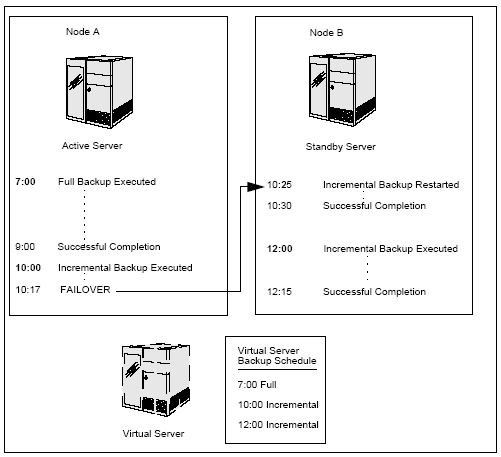 The
CommServe, MediaAgent and certain Agents can take advantage of the failover
protection afforded to the virtual server within the cluster. The
CommServe, MediaAgent and certain Agents can take advantage of the failover
protection afforded to the virtual server within the cluster.You can
create schedules for data protection operation on virtual servers in the
same way as you create data protection operation schedules for data on a
physical node.
All schedules are saved on the CommServe. When a job is scheduled for
the virtual server, the CommServe executes that job on the active server.
If the active server fails while jobs are in progress, a failover will occur,
and running jobs are temporarily placed in a pending state. Once the failover
completes, the new active server will restart the jobs. In addition, remaining
scheduled jobs are implemented on this new active node. This is shown in
the illustration; the virtual server is associated with
Node A and Node
B. Since Node A is the active node
(and therefore has access to the shared disk), scheduled jobs for the virtual
server are executed on Node A. When
Node A fails, after the failover, a new
data protection operation is started on Node B
which is now the active node. In addition, the remaining scheduled jobs
are executed on Node B.
Regardless of the hosting node, the software can perform operations for
a virtual server, including data protection and recovery operations, as
long as the software has access to the network and to the virtual server's
network name and Internet Protocol (IP) address.
CommServe on a Microsoft Cluster (MSCS)
Failure of the CommServe software on the active server will cause a failover
to a standby server.
MediaAgent or Agent on a Microsoft Cluster (MSCS), or Agent on a Non-Microsoft
Windows Cluster
By default, a failure of the MediaAgent or any Agent software on the
virtual server will not cause a failover to be initiated. To configure
a cluster virtual server to fail over when the MediaAgent or Agent software
fails, after you have finished installing the appropriate software on all
the nodes in the cluster, perform the following on each of the computers
configured to host the virtual server:
- Configure the
sServiceMonitorList
registry key with a list of services that GxClusPlugin
will monitor for failure. For information about the services used by
an Agent or MediaAgent, which can be listed in this registry key, see
Services.
- Configure the
sServiceMonitorFrequency registry key for the frequency,
in seconds, at which those services should be polled for failure. This
value should be less than the service restart interval being monitored,
if any.
- Configure the properties of GxClusPlugin
so that a failover will be triggered by a failure of any of the services
listed in the
sServiceMonitorList
registry key. In Cluster Administrator, right-click
GxClusPlugin and select Properties;
in the Advanced tab of the GxClusPlugin Properties, select "Restart"
and "Affect the Group".
MediaAgent or Agent on a UNIX Cluster
A failure of the MediaAgent or any Agent software on the active server
in a UNIX cluster will not cause a failover to be initiated.
The cvclusternotify.sh script should be added as part of the normal cluster
startup/shutdown procedure. The script is provided as a generic template, and it
must be run whenever the current node shuts down during failover and as the new
active node comes online. In both cases, data protection services must be up and
running. The script works as follows:
- During node shutdown, the script notifies File Archiver for Unix and the
CommServe that the listed file systems will no longer be monitored on this
node.
- During node startup, the script notifies File Archiver for Unix and the
CommServe that the listed file systems will now be monitored on this node.
Usage:
cvclusternotify
- Program to notify Calypso of cluster failovers
cvclusternotify -inst
<Instance> -cn <Client Name> -start|-shutdown \[-fs <dir1>] [-fs <dir2>] ...
This command notifies Calypso that the specified client from
the specified instance is going up or down because of a cluster failover. The
optional "-fs <dir>" parameters can be provided to notify File Archiver
for Unix that certain file systems are disappearing or becoming available during
the failover. For each of these file systems, the CDR/File Archiver for UNIX
driver will be instructed to stop or begin file system monitoring.
Example:
Suppose you have a two-node cluster where the virtual machine client name is
"virtual". (Physical node names are not needed.) Suppose that the application
instance in this case is "Instance001" and that the archived data currently
exists on two shared file system directories as follows:
/share1/filesystem1
/share2/filesystem2
For the node shutdown, the following command is issued:
cvclusternotify -inst
Instance001 -cn "virtual" -shutdown -fs /share1/filesystem1 -fs
/share2/filesystem2
This will stop File Archiver for Unix from monitoring the indicated file
systems on the node that is shutting down.
For the node (active) startup, the following command is issued:
cvclusternotify -inst
Instance001 -cn "virtual" -start -fs /share1/filesystem1 -fs /share2/filesystem2
This will enable File Archiver for Unix to start monitoring the indicated
file systems on the node that is starting up.
|
After a computer has been added to a cluster as a new node, and has been verified
to be functional, you can install CommServe, MediaAgent or Agent software on it
for the virtual server. MediaAgent or Agent software can also be installed as non-cluster-aware
(a "physical" installation.) Normal installation procedures can be used for this.
Before removing a node from a cluster, the CommServe, MediaAgent or Agent software
can be uninstalled and/or Deconfigured, if it is not running any jobs, and if it
is not the current active node. The normal uninstall and deconfiguration procedures
can be used for this. For more information and procedures, see
Uninstalling Components.
Every physical node in a cluster which is configured to host a given cluster
virtual server, must have the same TCP port numbers configured for that cluster
virtual server. For more information, see
Network TCP Port Requirements -
Clusters.
Multi Instancing is supported for clusters, with some restrictions. For more
information, see Multi
Instancing.
This section contains the following topics:
The CommServe, MediaAgent, and certain Agents can be installed in a Windows cluster
to take advantage of the failover protection afforded to virtual servers within
the cluster environment. When installed on the virtual server, the software secures
its own license on the CommServe, and it has its own configuration file.
Each node within a cluster, whether active or passive, must have the necessary
software components installed. Installing these software components to be cluster-aware
involves both the active and passive nodes, whether the software component is installed
directly to a particular physical node or not. During the virtual server installation,
software binaries are installed on all physical nodes in the cluster, and the configuration
files on all physical nodes are edited to contain information about all installed
virtual servers.
It is important to remember the following guidelines:
- It is required that you install the CommServe, MediaAgent or Agent software
for the virtual server from the active node first.
- Software installation and configuration for all available preferred nodes
can be performed automatically when you install the software from a physical node
to the virtual server.
- You can subsequently install the software on any passive node that was unavailable
during the automated installation.
- Certain Agents require that you install a component on the physical nodes
of the cluster before you install the Agent on the cluster virtual server. An
example of this is QSnap, which must be installed on the physical nodes before
the cluster virtual server install of an Agent that uses it. Refer to the Install
Requirements section of the install procedure for each Agent you are installing
on a cluster to see if there is a component required on the physical node.
Note that the same component can be installed multiple times to the same
instance. This means physical and virtual machines can be installed to the same
instance. This can be useful, for example, when you want to install an Agent to
protect the data on the physical computer, and the same Agent to protect the
data on the virtual server, and you want both Agents to be in the same CommCell.
The advantage of such an installation is that you will have one set of binaries
and Services, which in turn reduces the load on the system resources. However,
note that such installations are not applicable for CommServe. The CommServe can
only be hosted in one virtual machine; in other words CommServe instance cannot
be shared by another physical or virtual machines.
The following sections describe the basic principles of installing the different
software components supported on a Windows cluster.
A physical installation of a software component is the default type of installation,
where the software is installed on a physical server and acts independently of the
cluster. Services installed in this way do not take advantage of clustering features
like failover protection. For instance, the File System
iDataAgent can be installed on each node
in the cluster to protect the data on the physical servers. MediaAgents are also
supported on the physical node of a cluster. (To install the software in this non-cluster-aware
manner, select Install on the Physical node and not Install on a Virtual
server on the "Cluster Install Type" screen during the software installation.)
The CommServe cannot be installed in this manner; it can only be installed as described
in CommServe Installation.
For software installation instructions, see
Installation.
The CommServe must always be installed first in a CommCell. In a clustered environment,
the CommServe software binaries are installed on the physical nodes (active, then
all passive nodes) while the SQL database is installed on the virtual server. The
install procedure is performed on the active node with the choice of an automated
or separate install to all passive nodes, with no failover required at the end of
the installation process. For any passive nodes unavailable at the time the install
was performed from the active node to the virtual server, a separate install must
be performed. Installed to each node, the CommServe software is tolerant to binary
corruption; if the binaries are corrupted on one physical node, the cluster resources
can fail over to another physical node, which has its own set of binaries, affording
the same performance, reliability, and fault tolerance as a cluster provides for
power, hardware, or application failure.
For software installation instructions for a clustered CommServe, see
CommServe Deployment.
When the CommServe is to be installed on a virtual server together with a
Windows File System
iDataAgent, also refer to
Install the
CommServe and Windows File System iDataAgent
on the same Virtual Server.
The MediaAgent software can be installed in one of the following ways:
- Install MediaAgent software from the active
node to the virtual server to take advantage of failover protection
provided by the clustering software. This installation should be performed with all passive nodes available,
so the software can be installed on all nodes in the cluster at once.
If any passive node was not available during the installation, a separate
passive node installation must be performed.
Clustering support is provided only for a library which is shared across a
SAN in a non- DDS and in a DDS environment.
The index cache must be configured either on the shared disk or on a network
share accessible to all the nodes on the cluster. The index cache should not
be configured on the physical nodes.
For software installation instructions for a MediaAgent, see
MediaAgent Deployment.
If you will be installing the File System
iDataAgent on the virtual server, you
must first install the File System
iDataAgent on each physical node of the
cluster.
For MSCS clusters, all configuration information is stored on a quorum disk that
is selected during the installation of the Microsoft Cluster Server software. It
is very important to
Back Up
Quorum Data,
and this requires a File System iDataAgent
on the physical server. The quorum databases are automatically backed up by the
default subclient for the File System iDataAgent
on each physical node. The Windows 2000 iDataAgent
will include the quorum databases during a system state backup.
All iDataAgent installations should
be performed after the CommServe, MediaAgent and any File System components are
installed. To protect the data on the virtual server, the Agent software must be
installed to the virtual server for every node in the cluster configured to host
that virtual server. When the virtual server install procedure is performed on the
active node, you can choose to perform an automated install to all available passive
nodes at the same time.
For example, a cluster may have a virtual server running Microsoft Exchange,
with node1 as the active node. To take advantage
of failover protection, an installation of the Exchange
iDataAgent software should be performed
to the virtual server (and all available passive nodes) from
node1, and then separately on any unavailable passive
node(s). If not already installed, the Windows File System
iDataAgent will be automatically installed
on the virtual server with the Exchange iDataAgent.
For software installation instructions, see
Installation.
In general, data protection operations in a cluster environment function as they
do in a non-clustered environment. However, it is recommended that you include the
shared data for data protection operations only on the shared disk, and conversely,
that you include local data for each physical server only on the physical server's
local disk, using the appropriate Agent software on the physical server to back
up this disk.
For additional cluster-specific information related to backups, refer to
Backup Filters
for Windows Clusters and
Backing
Up Quorum Data for MSCS Clusters.
In general, data recovery operations in a cluster environment function as they
do in a non-clustered environment. You can restore data that resides locally on
a physical node, or that resides on the virtual server's shared disk, just as you
would restore data for a non-clustered computer. The process of restoring client
data to a virtual server is the same as it is on a non-clustered computer; the virtual
server is viewed as another computer on the CommCell.
Note that the virtual server always requires that at least one physical server
is up and running. Therefore, if all the physical servers fail, be sure to restore
at least one of these servers before you restore the virtual server.
Once a full system restore is completed (including the system state), the node
should be functional with the cluster services online. Cluster databases are restored
to a temporary location and should only be restored if they are lost or corrupted
on the quorum drive. If it is necessary to retrieve the restored cluster databases,
simply type authorutil -cluster from a command prompt.
This will move the cluster databases from their temporary location to the MSCS folder
on the quorum drive.
Recovering a node in the cluster requires a full system restore. At the least,
you must establish a connection to the CommServe and restore the System State and
Windows File System iDataAgent. Before
you restore the virtual server, you should make sure that all of the physical nodes
are functioning. If any of the physical nodes have failed, restore them first. When
all the cluster physical nodes are functioning, restore the virtual server by restoring
the data for all the iDataAgents installed
on the virtual server.
- A backup may fail if the MediaAgent is failed over while the Scan phase
is restoring an index from tape. The reason for job failure will state that
the index restore was not able to complete due to failover. In such a situation,
kill the job and perform another backup.
- Executable Application Errors have been observed on the originating Active
Node during a failover. Once the new owning node takes over, the jobs will continue
and complete. On rare occasions, an archiveindex.exe
application error may corrupt the index and the backup cannot recover. In such
a situation, kill the job and perform another backup.
- When Agent software has been installed on the Virtual Server, since the
software binaries are actually installed onto a local disk of each physical
node,
you are able to apply Updates and Service Packs in a rolling fashion, to one physical
node at a time.
- When MediaAgent software has been installed on a Virtual Server, since the
software binaries are actually installed onto a local disk of each physical
node, each physical node will appear in the list of MediaAgents in the CommCell
Console. This allows you to apply Updates and Service Packs for the MediaAgent,
to one physical node at a time, but you cannot interact with it as you would
a normal MediaAgent.
|
WARNING Do not specify this occurrence
of MediaAgent in any operations such as Data Path.
|
-
If a MediaAgent or
Client on a Microsoft Windows MSCS virtual server needs to communicate with
other CommCell components across a firewall, you must:
- Install File System iDataAgent or MediaAgent on all the
physical nodes of the cluster. During the installation, use the firewall related
prompts to establish the firewall settings required by the software to
communicate across the firewall.
- Then install the software components on the virtual nodes. (It is not
necessary to configure the firewall settings again in the virtual nodes.)
If the cluster communicates with the CommServe across a one-way firewall, you
must add both the physical and virtual nodes' host names (or the IP addresses)
in the CommServe computer before installing the software.
Back to Top
This section contains the following topics:
The MediaAgent and certain Agents can be installed in a NetWare cluster to take
advantage of the failover protection afforded to virtual servers within the cluster
environment. When installed on the virtual server, the software secures its own
license on the CommServe, and it has its own configuration file.
Each node within a cluster, whether active or passive, must have the necessary
software components installed. Installing these software components to be cluster-aware
involves both the active and passive nodes, whether the software component is installed
directly to a particular physical node or not. During the virtual server installation,
the configuration files on all physical nodes are edited to contain information
about all installed virtual servers.
It is important to remember the following guidelines:
- At a minimum, you must first install the NetWare File System
iDataAgent on every physical node in
the cluster, which installs the required binaries for any components you install
to the virtual server. You can install additional components on the physical
nodes at any time.
- After you have installed the NetWare File System
iDataAgent on every physical node in
the cluster, you can install the MediaAgent or Agent software for the virtual
server from the Windows computer with the Novell Client software.
- When the virtual server install procedure is performed, an automated configuration
of the Galaxy.INI file is performed on all available
nodes at the same time.
The following sections describe the basic principles of installing the different
software components supported on a NetWare cluster.
A physical installation of a software component is the default type of installation,
where the software is installed on a physical server and acts independently of the
cluster. Services installed in this way do not take advantage of clustering features
like failover protection, unless you also install software on the cluster virtual
server. For instance, the File System iDataAgent
can be installed on each node in the cluster to protect the data on the physical
servers. MediaAgents are also supported, but not required, on the physical node
of a cluster.
For software installation instructions, see
Installation.
The MediaAgent software can be installed in one of the following ways:
-
Install the MediaAgent software on the physical node. When you install the
MediaAgent software on the physical node, you can use GridStor® to provide the
necessary failover capabilities. See Alternate Data Paths (GridStor) -
Clustered Environments for more information.
-
To take advantage of failover protection provided by the clustering software,
install the MediaAgent software from the Windows computer with the Novell Client
software, to the virtual server. When the virtual server install procedure is
performed, an automated configuration of the Galaxy.INI
file is performed on all available nodes at the same time. If any node was not
available during the installation, a separate procedure must be performed on
that node to configure its Galaxy.INI file.
Clustering support is provided only for a library which is shared across
a SAN in a non- DDS and in a DDS environment.
The index cache must be configured either on the shared disk or on a network
share accessible to all the nodes on the cluster. The index cache should not
be configured on the physical nodes.
For software installation instructions for a MediaAgent, see
MediaAgent Deployment.
If you will be installing the File System
iDataAgent on the virtual server, you
must first install the File System
iDataAgent on each physical node of the
cluster.
For software installation instructions for a clustered NetWare File System
iDataAgent, see
NetWare Deployment.
All iDataAgent installations should
be performed after the CommServe, MediaAgent and any File System components are
installed. To protect the data on the virtual server, install the Agent software
from the Windows computer with the Novell Client software, to the virtual server.
When the virtual server install procedure is performed, an automated configuration
of the Galaxy.INI file is performed on all available
nodes at the same time. If any node was not available during the installation, a
separate procedure must be performed on that node to configure its
Galaxy.INI file.
For software installation instructions, see
Installation.
In general, data protection operations in a cluster environment function as they
do in a non-clustered environment. However, it is recommended that you include the
shared data for data protection operations only on the shared disk, and conversely,
that you include local data for each physical server only on the physical server's
local disk, using the appropriate Agent software on the physical server to back
up this disk.
In general, data recovery operations in a cluster environment function as they
do in a non-clustered environment. You can restore data that resides locally on
a physical node, or that resides on the virtual server's shared disk, just as you
would restore data for a non-clustered computer. The process of restoring client
data to a virtual server is the same as it is on a non-clustered computer; the virtual
server is viewed as another computer on the CommCell.
- When Agent software has been installed on the Virtual Server, since the
software binaries are actually installed onto a local disk of each physical
node,
you are able to apply Updates and Service Packs in a rolling fashion, to one physical
node at a time.
- When MediaAgent software has been installed on a Virtual Server, since the
software binaries are actually installed onto a local disk of each physical
node, each physical node will appear in the list of MediaAgents in the CommCell
Console. This allows you to apply Updates and Service Packs for the MediaAgent,
to one physical node at a time, but you cannot interact with it as you would
a normal MediaAgent.
|
WARNING Do not specify this occurrence
of MediaAgent in any operations such as Data Path.
|
Back to Top
This section contains the following topics:
The MediaAgent and certain Agents can be installed in a cluster to take advantage
of the failover protection afforded to virtual servers within the cluster environment.
When installed on the virtual server, the software secures its own license on the
CommServe, and it has its own configuration file.
Each node within a cluster, whether active or passive, must have the necessary
software components installed. Installing these software components to be cluster-aware
involves both the active and passive nodes, whether the software component is installed
directly to a particular physical node or not. During the virtual server installation,
software binaries are installed on all physical nodes in the cluster, and the configuration
files on all physical nodes are edited to contain information about all installed
virtual servers.
It is important to remember the following guidelines:
- It is recommended that you install the MediaAgent or Agent software for
the virtual server from the active node first.
- Software installation and configuration for all available preferred nodes
can be performed automatically when you install the software from a physical
node to the virtual server.
- You can subsequently install the software on any passive node that was unavailable
during the automated installation.
The following sections describe the basic principles of installing the different
software components supported on a UNIX cluster.
A physical installation of a software component is the default type of installation,
where the software is installed on a physical server and acts independently of the
cluster. Services installed in this way do not take advantage of clustering features
like failover protection. For instance, the File System
iDataAgent can be installed on each node
in the cluster to protect the data on the physical servers. MediaAgents are also
supported, but not required, on the physical node of a cluster.
For software installation instructions, see
Installation.
The MediaAgent software can be installed in one of the following ways:
- Install MediaAgent software from the active
node to the virtual server to take advantage of failover protection
provided by the clustering software. This installation should be performed with all passive nodes available,
so the software can be installed on all nodes in the cluster at once.
If any passive node was not available during the installation, a separate
passive node installation must be performed.
Clustering support is provided only for a library which is shared across a
SAN in a non- DDS and in a DDS environment.
The index cache must be configured either on the shared disk or on a network
share accessible to all the nodes on the cluster. The index cache should not
be configured on the physical nodes.
For software installation instructions for a MediaAgent, see
MediaAgent Deployment.
If you will be installing the File System
iDataAgent on the virtual server, you
must first install the File System
iDataAgent on each physical node of the
cluster.
For software installation instructions for a clustered UNIX File System
iDataAgent, see
UNIX Deployment.
To protect the data on the virtual server, the Agent software must be
installed to the virtual server from every node in the cluster configured to
host that virtual server. It must be installed to a different directory for each
virtual server-physical server combination.
NOTES
- The software should not be installed on a cluster path or shared disk unless
the path is always available.
For software installation instructions, see
Installation.
In general, data protection operations in a cluster environment function as they
do in a non-clustered environment. However, it is recommended that you include the
shared data for data protection operations only on the shared disk, and conversely,
that you include local data for each physical server only on the physical server's
local disk, using the appropriate Agent software on the physical server to back
up this disk.
If an Oracle database is included in the system, do not perform simultaneous
data protection operations from the virtual server and the physical server(s) because
Oracle locks its database files in such a case.
In general, data recovery operations in a cluster environment function as they
do in a non-clustered environment. You can restore data that resides locally on
a physical node, or that resides on the virtual server's shared disk, just as you
would restore data for a non-clustered computer. The process of restoring client
data to a virtual server is the same as it is on a non-clustered computer; the virtual
server is viewed as another computer on the CommCell.
-
Oracle instances can be moved from one client computer to another within a CommCell. See Moving an Oracle Instance for more information.
- When Agent software has been installed on the Virtual Server, since the
software binaries are actually installed onto a local disk of each physical
node,
you are able to apply Updates and Service Packs in a rolling fashion, to one physical
node at a time.
- When MediaAgent software has been installed on a Virtual Server, since the
software binaries are actually installed onto a local disk of each physical
node, each physical node will appear in the list of MediaAgents in the CommCell
Console. This allows you to apply Updates and Service Packs for the MediaAgent,
to one physical node at a time, but you cannot interact with it as you would
a normal MediaAgent.
|
WARNING Do not specify this occurrence
of MediaAgent in any operations such as Data Path.
|
-
On failover of a Linux cluster,
Services may be killed by cluster services during a virtual machine failover. To insure that
the Services are re-started on the passive node, add commands in failover scripts to start
Services.
Back to Top
A specific Product License
must be available for each component you install, whether CommServe, MediaAgent,
or Agent, and a license is consumed for each installation. When a File System Agent
is installed on a virtual server, a special license is required, for
Virtual File System.
Windows Cluster
As an example of a Windows cluster, consider one with three physical nodes and
Microsoft SQL server on the virtual server. License requirements would be as follows:
- (1) Virtual File System (for the virtual
server)
- (1) iDataAgent for Microsoft SQL Server
(for the virtual server)
- Note that it is recommended that you also install the appropriate
iDataAgent software on each physical
server, and an iDataAgent for Microsoft Windows Server
Class File System license would be required for each such installation.
NetWare Cluster
As an example of a NetWare cluster, consider one with three physical nodes and
one virtual server, with the NetWare File System
iDataAgent, File Archiver for NetWare, and
a MediaAgent installed. License requirements would be as follows:
- (3) iDataAgent for NetWare File System (for
the physical nodes)
- (1) Virtual File System (for the virtual
server)
- (1) File Archiver for NetWare (for the virtual
server)
- (1) MediaAgent for Novell NetWare (for the
virtual server)
UNIX Cluster
As an example of a UNIX cluster, consider one with five physical nodes configured
to host the same virtual server, with an Informix instance on the virtual server.
License requirements would be as follows:
- (1) iDataAgent for Informix Database on Unix
(only one license is required, even though the software is actually installed
to the virtual server from each physical server in the cluster configured to
host that virtual server, in this case five installs.)
- (1) Virtual File System (for the virtual
server)
- Note that it is recommended that you also install the appropriate
iDataAgent software on each physical
server, and an iDataAgent for <UNIX> File System
license would be required for each such installation.
Review general license requirements included in
License Administration. Also,
View All Licenses provides
step-by-step instructions on how to view the license information.
Back to Top
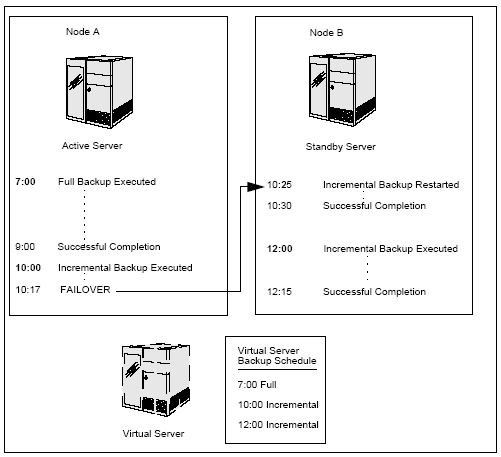 The
CommServe, MediaAgent and certain Agents can take advantage of the failover
protection afforded to the virtual server within the cluster.
The
CommServe, MediaAgent and certain Agents can take advantage of the failover
protection afforded to the virtual server within the cluster.