Firewall Considerations - NAT Server
CommCell Component can be configured to back up a single Client on the other
side of a NAT server. When configuring CommCell component to back up a client through
a NAT server, you must configure one-to-one static port mapping on the NAT server
and proper name resolution on the CommServe, MediaAgent, and the
Client.
CommCell Communication Services uses static ports for managing backup and recovery
operations, hence supports backing up single client on the other side of a NAT server
(or router). Configuring CommCell to backup more than one client on the other side
of NAT server is not supported. However, NAT boxes that support command line administration
can have their port mapping assignments changed from one system to another using
scripting, so it is technically possible to configure your NAT box to round robin
port mapping assignments between several systems as a means to support the backup
of multiple clients through a NAT server.
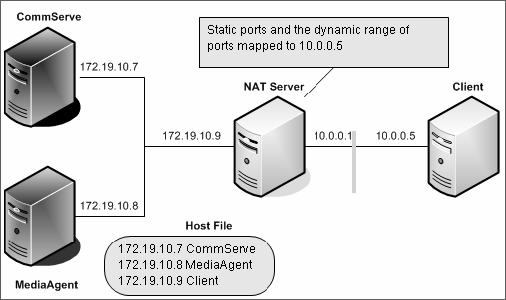 To
configure CommCell to support NAT, you must first configure the CommServe and the
specific MediaAgent to resolve the client’s name to the IP address of the NAT system.
When the NAT server receives packets using the designated CommCell ports, it will
automatically forward those packets onto the client system.
To
configure CommCell to support NAT, you must first configure the CommServe and the
specific MediaAgent to resolve the client’s name to the IP address of the NAT system.
When the NAT server receives packets using the designated CommCell ports, it will
automatically forward those packets onto the client system.
The sample illustration depicts a NAT server on a LAN. (Oftentimes, the NAT server
is connected to the Internet or a dedicated WAN connection.) The Client system and
the CommCell components should resolve each other using their actual IP addresses.
In the above example, the Client’s Hosts file (or DNS resolution) would resolve
the CommServe to 172.19.10.7 and the MediaAgent to 172.19.10.8. The CommServe and
MediaAgent would resolve Client to 172.19.10.9 (the IP address of the NAT server).
With proper name resolution setup, the next step is to configure one-to-one port
mapping on the NAT system. Map the static ports (see
Port Requirements - One-Way Firewalls
or Port Requirements - Two-Way Firewalls
for more details) to the client system and an additional range of ports to be used
for data protection and recovery operations, as required.
Once port mapping is configured, the iDataAgent
software can be installed on the Client, as both the CommServe and MediaAgent software
will have a data path to the system. During the
iDataAgent software installation configure the Client for firewall support.
Alternatively, after the installation, run the Firewall Configuration Wizard. (See
Firewall Considerations - How To for more information.)
When the Firewall wizard is run on the Client, allocate the range of ports for data
protection and recovery operations, and specify the IP address of the MediaAgent
on the other side of the NAT server. Then run the wizard on the MediaAgent system
allocating the same range of ports, and specify the IP address of the NAT Server
(172.19.10.9). You can use the CommCell Readiness Report to validate the name resolution, port mapping and firewall configuration
details.
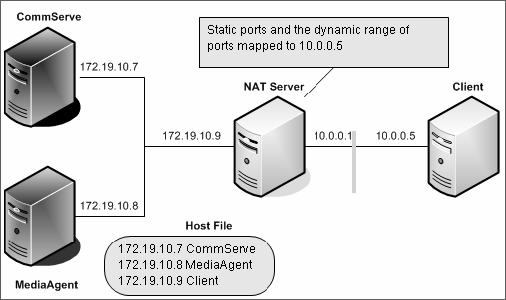 To
configure CommCell to support NAT, you must first configure the CommServe and the
specific MediaAgent to resolve the client’s name to the IP address of the NAT system.
When the NAT server receives packets using the designated CommCell ports, it will
automatically forward those packets onto the client system.
To
configure CommCell to support NAT, you must first configure the CommServe and the
specific MediaAgent to resolve the client’s name to the IP address of the NAT system.
When the NAT server receives packets using the designated CommCell ports, it will
automatically forward those packets onto the client system.