The diagram on the right depicts a typical configuration for this feature.
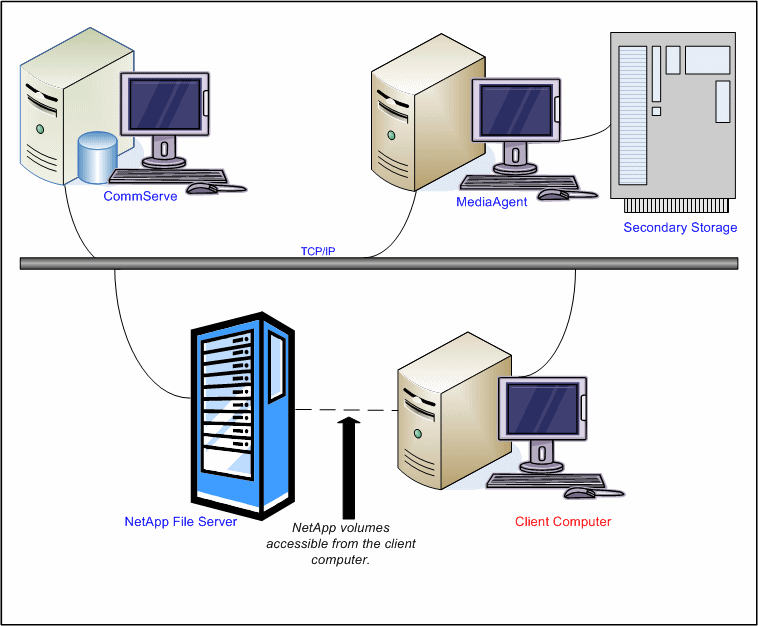
Topics | How To | Related Topics
Consider the following before you begin using this feature:
Plan an archive and recover strategy as follows:
To understand the archiving rules available with the software see Migration Archiving - File Archiver for Windows Agent.
|
In case of migrating MAC files stored on a filer do not migrate the hidden metadata for files as previewing a migrated main file can cause the entire file and its metadata to be recalled. |
The FPlocy Subclient feature requires the following license:
DataArchiver for Files - Network Storage for the capability of File Archiver for Windows to archive and recover data residing on NetApp File Server. One license is consumed when either a Network File Share or FPolicy instance is created. .
For more information on File Archiver for Windows licenses, see License Requirement.
The user account must have read and write permissions on the CIFS share and exported to the network storage file server/proxy. The user account must also have admin access to filer and read/write access to the Windows registry on the proxy computer.
No additional software is required to configure the FPolicy Subclient. Ensure that the File Archiver for Windows Agent is installed on the Client computer.
For more information on installing the File Archiver for Windows Agent see Deployment - File Archiver For Windows Agent.
The driver for the File Archiver for Windows Agent must be installed only on the physical nodes of the cluster and then the File Archiver for Windows Agent should be installed on all the nodes (physical and virtual).
For step-by-step instructions on installing these components, see Installation.
The following section provides the high-level steps for creating a FPolicy instance and a user defined subclient for archiving and recovery of data residing on a NetApp File Server.
See Create/Modify a FPolicy Instance for step-by-step instructions.
See Create a New Subclient for step-by-step instructions.
See Configure Filer Authentication Credentials for step-by-step instructions.
After installing and configuring the required components, data is ready for archiving and recovery.
The recovery administrator can schedule migration archiving jobs, similar to scheduling backup jobs for iDataAgents. To ensure that only successfully archived files will be changed into stubs, the migration archiving operation is divided into two phases: archiving and stubbing.
Refer to Migration Archiving for more information on archiving.
File Archiver for Windows provides two ways to recover an archived file: by accessing the file with an Open operation (e.g., opening a stub in an application, double-clicking a stub in Windows Explorer) or from the CommCell Console (stand-alone application).
Refer to Recover Archived Data for more information on Recovery operations.
If the client computer has both ONTAP version 7.0 and 7.2 or above, the registry key settings will affect all filers.
Best practices guidelines include the following:
Example
"Bob Garg" == bobg maps NT user
Bob Garg to UNIX user bobg and vice versa
mktg\Roy => nobody allows mktg\Roy to login, but only with the
privileges of UNIX user nobody
engr\Tom => "" disallows login by NT user engr\Tom
uguest <= * maps all other UNIX names to NT user request
*\root => "" disallows NT logins using the name root from all
domains
When creating and configuring subclients, keep in mind the following considerations:
\\file_server1\dir1
\\file_server1\dir2
Note that the depiction of content in the above example varies by
File Server and operating system.
User-defined
subclient: Subclient-Directory-1
Content:
\\file_server1\dir1
Distributing the client data using subclients in this way can help improve archiving performance by balancing the processing load into logical groupings.
For example the asterisk (*) wildcard can be used in the Exclude these files/folders/patterns field when filtering data using subclient-level archive filters to exclude file patterns and folders/directories from being scanned for archiving. For example: