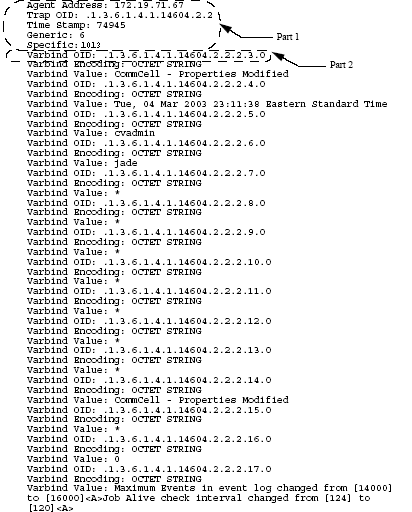
Topics | How To | Related Topics
SNMP Trap Messages Received by the Trap Receiver Software
Alerts can be sent by a CommServe, using the SNMP protocol, to other computers in the form of SNMP Enablers, provided that the SNMP Enabler software is installed on the CommServe computer and SNMP was selected as the alert notification type. For information on installing the SNMP Enabler on the CommServe computer in clustered and non-clustered environments, see:
An SNMP trap is used for alert notification sent by the CommServe via the SNMP protocol to another computer that receives the SNMP trap using a trap receiver software. An SNMP trap is sent just once each time an alert is generated by the CommServe. These traps are sent in the Management Information Protocol (MIB) format described in SNMP Trap Messages Received by the Trap Receiver Software.
A CommServe computer can send alerts via SNMP traps to multiple computers. These computers can receive these alerts even if they do not have CommServe software installed.
Once an alert is configured and then sent as an SNMP trap, it cannot be resent. Hence, if the connection is lost between the CommServe computer that sent the trap and the remote computer receiving the trap, the trap will not be re-sent once the connection between both computers is restored.
SNMP alert notifications can be customized by adding alert token arguments to the alert configuration. The tokens will be included in the body of the alert notification message.
SNMP Version 1 (SNMPv1) is the currently supported SNMP protocol.
This section provides an example of an SNMP trap alert message and a description of the fields in the message. The following is an example of an SNMP trap message:
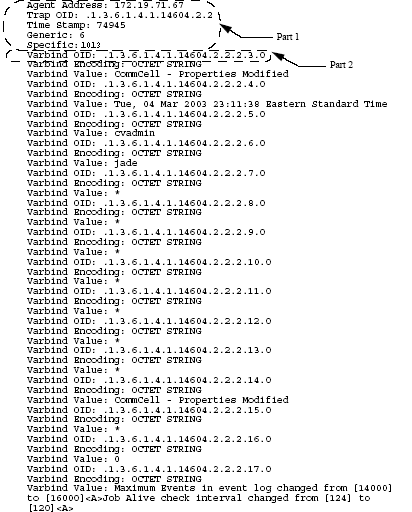
The Management Information Base (MIB) file is automatically installed when the SNMP Enabler is installed on a CommServe computer. This file is located at <software installation path>\MIB\Simpana.mib.
The following table lists the fields displayed as identified in Part 1 of the previous sample SNMP trap message, and the MIB definition:
| Field | MIB Definition |
| Agent Address: 172.19.71.67 | Address of the agent generating the trap. |
| Trap OID: .1.3.6.1.4.1.14604.2.2 | The first part of the Trap OID indicates the vendorís identification number of the network management system contained in the entity. In this example, this number is the Enterprise identification number. The last part of the Trap OID, 2.2, indicates products and the software, respectively. |
| Time Stamp: 74945 | The time in hundredths of a second since the network management portion of the system was last re-initialized. |
| Generic: 6 | The generic trap type. The number 6 means it is enterprise specific. |
| Specific: 1013 | The specific trap type. Each alert type will be sent using a unique identification number. The alert type (e.g., Data Protection, Disaster Recovery Backup, Data Aging, etc.) can be identified in the content of the trap message. |
The example that follows describes the Varbind OID field as identified as Part 2 of the SNMP trap message:

The following table provides a list of Trap Messages generated by the SNMP Enabler.
| Alert Number | OID | Alert Name | Category Name | Alert Criteria |
| 1001 | .1.3.6.1.4.1.14604.2.2.2.0.1001 | Data Aging | Job Management | Failed |
| Job Activity | ||||
| Job Succeeded with Errors | ||||
| Skipped | ||||
| Succeeded (Not trapped) | ||||
| 1002 | .1.3.6.1.4.1.14604.2.2.2.0.1002 | Auxiliary Copy | Job Management | Alert every "n" attempts (Network failures) |
| Alert every "n" attempts (Phase failures) | ||||
| Auxiliary copy fallen behind alert Delayed by "n" Hrs | ||||
| Failed | ||||
| Job Activity | ||||
| Job Succeeded with Errors | ||||
| Skipped | ||||
| Succeeded (Not trapped) | ||||
| 1003 | .1.3.6.1.4.1.14604.2.2.2.0.1003 | Data Protection | Job Management | Alert every "n" attempts (Network failures) |
| Alert every "n" attempts (Phase failures) | ||||
| ASR Backup Has occurred. | ||||
| Decrease in Data size by <1,2,10,0,-1> % | ||||
| Delayed by "n" Hrs | ||||
| Failed | ||||
| Increase in Data size by <1,2,10,0,-1> % | ||||
| Job Activity | ||||
| Job Succeeded with Errors | ||||
| No Data Protection | ||||
| Skipped | ||||
| Succeeded (Not trapped) | ||||
| 1004 | .1.3.6.1.4.1.14604.2.2.2.0.1004 | Data Recovery | Job Management | Failed |
| Job Activity | ||||
| Job Started | ||||
| Job Succeeded with Errors | ||||
| List Media | ||||
| Skipped | ||||
| 1005 | .1.3.6.1.4.1.14604.2.2.2.0.1005 | Express Recovery | Job Management | Delayed by "n" Hrs |
| Failed | ||||
| Job Activity | ||||
| Job Succeeded with Errors | ||||
| Skipped | ||||
| Succeeded (Not trapped) | ||||
| 1006 | .1.3.6.1.4.1.14604.2.2.2.0.1006 | Data Verification | Job Management | Delayed by "n" Hrs |
| Failed | ||||
| Job Activity | ||||
| Job Succeeded with Errors | ||||
| Skipped | ||||
| Succeeded (Not trapped) | ||||
| 1007 | .1.3.6.1.4.1.14604.2.2.2.0.1007 | Media Inventory | Job Management | Failed |
| Job Succeeded with Errors | ||||
| Succeeded (Not trapped) | ||||
| 1009 | .1.3.6.1.4.1.14604.2.2.2.0.1009 | Media Erase | Job Management | Failed |
| Job Activity | ||||
| Job Succeeded with Errors | ||||
| Succeeded (Not trapped) | ||||
| 1010 | .1.3.6.1.4.1.14604.2.2.2.0.1010 | Clients | Configuration | Disk Space Low |
| Properties Modified | ||||
| 1012 | .1.3.6.1.4.1.14604.2.2.2.0.1012 | CommCell | Configuration | Alert every <1,3,3,1,-1> failed login attempts |
| Alert Modified | ||||
| Disk Space Low | ||||
| Force deconfigured | ||||
| Properties Modified | ||||
| 1013 | .1.3.6.1.4.1.14604.2.2.2.0.1013 | MediaAgents | Configuration | Disk Space Low |
| MediaAgent went Offline | ||||
| Properties Modified | ||||
| 1014 | .1.3.6.1.4.1.14604.2.2.2.0.1014 | Schedules | Configuration | Scheduler Changes |
| 1015 | .1.3.6.1.4.1.14604.2.2.2.0.1015 | Storage Policy | Configuration | Properties Modified |
| 1016 | .1.3.6.1.4.1.14604.2.2.2.0.1016 | Library | Configuration | Properties Modified |
| 1017 | .1.3.6.1.4.1.14604.2.2.2.0.1017 | Library Management | Media Management | Insufficient Storage |
| Maintenance Occurred | ||||
| Maintenance Required | ||||
| Media Handling Errors | ||||
| Media Handling Required | ||||
| Media Mount and Usage Errors | ||||
| Media Ready in CAP Alert | ||||
| Media Recalled | ||||
| User overwrite of Media | ||||
| 1018 | .1.3.6.1.4.1.14604.2.2.2.0.1018 | VaultTracker | Media Management | Failed |
| Initiated | ||||
| Job Succeeded with Errors | ||||
| Media Handling Required | ||||
| Media Picked up | ||||
| Media Reached Destination | ||||
| Media Returned to Source | ||||
| Rolled Back | ||||
| Succeeded (Not trapped) | ||||
| 1019 | .1.3.6.1.4.1.14604.2.2.2.0.1019 | Download Updates | Automatic Updates | Failed |
| Job Succeeded with Errors | ||||
| Succeeded (Not trapped) | ||||
| 1020 | .1.3.6.1.4.1.14604.2.2.2.0.1020 | Install Updates | Automatic Updates | Failed |
| Initiated | ||||
| Job Succeeded with Errors | ||||
| Succeeded (Not trapped) | ||||
| 1021 | .1.3.6.1.4.1.14604.2.2.2.0.1021 | Device Status | Media Management | Drive went Offline |
| Library went Offline | ||||
| Mountpath went Offline | ||||
| 1022 | .1.3.6.1.4.1.14604.2.2.2.0.1022 | Erase Data | Job Management | Failed |
| Job Activity | ||||
| Job Succeeded with Errors | ||||
| Skipped | ||||
| Succeeded (Not trapped) | ||||
| 1023 | .1.3.6.1.4.1.14604.2.2.2.0.1023 | Exchange Agent Specific Alerts | Application Management | Journal Mailboxes message Count Exceeded |
| 1024 | .1.3.6.1.4.1.14604.2.2.2.0.1024 | Updates Available For Download | Automatic Updates | Updates Available |
| 1025 | .1.3.6.1.4.1.14604.2.2.2.0.1025 | File Replication Alerts | Application Management | Log file volume reached low watermark |
| No log transfer activity | ||||
| 1026 | .1.3.6.1.4.1.14604.2.2.2.0.1026 | Upgrades and Updates | Automatic Updates | Release Upgrade Required |
| Updates Required | ||||
| 1028 | .1.3.6.1.4.1.14604.2.2.2.0.1028 | Continuous Data Replication | Job Management | Alert every "n" attempts (Network failures) |
| Alert every "n" attempts (Phase failures) | ||||
| Delayed by "n" Hrs | ||||
| Failed | ||||
| Job Activity | ||||
| Job Succeeded with Errors | ||||
| Skipped | ||||
| Succeeded (Not trapped) | ||||
| 1029 | .1.3.6.1.4.1.14604.2.2.2.0.1029 | Offline Content Indexing | Delayed by "n" Hrs | |
| Failed | ||||
| Job Activity | ||||
| Job Succeeded with Errors | ||||
| Skipped | ||||
| Succeeded (Not trapped) | ||||
| 1030 | .1.3.6.1.4.1.14604.2.2.2.0.1030 | SharePoint Agent Specific Alerts | Virtual Servers Added | |
| V2 upgraded to V3 | ||||
| 1031 | .1.3.6.1.4.1.14604.2.2.2.0.1031 | Windows File System Agent Specific Alerts | SRM Thresholds | Not trapped |
| 1032 | .1.3.6.1.4.1.14604.2.2.2.0.1032 | Oracle Agent Specific Alerts | SRM Thresholds | Not trapped |
| 1033 | .1.3.6.1.4.1.14604.2.2.2.0.1033 | SQL Server Agent Specific Alerts | SRM Thresholds | Not trapped |
| 1034 | .1.3.6.1.4.1.14604.2.2.2.0.1034 | NAS Agent Specific Alerts | SRM Thresholds | Not trapped |
| 1035 | .1.3.6.1.4.1.14604.2.2.2.0.1035 | Exchange Agent Specific Alerts | SRM Thresholds | Not trapped |
| 1036 | .1.3.6.1.4.1.14604.2.2.2.0.1036 | SharePoint Agent Specific Alerts | SRM Thresholds | Not trapped |
| 1037 | .1.3.6.1.4.1.14604.2.2.2.0.1037 | Unix File System Agent Specific Alerts | SRM Thresholds | Not trapped |
| 1038 | .1.3.6.1.4.1.14604.2.2.2.0.1038 | Cost Analysis | SRM Thresholds | Not trapped |
| 1039 | .1.3.6.1.4.1.14604.2.2.2.0.1039 | Netware Agent Specific Alerts | SRM Thresholds | Not trapped |
| 1051 | .1.3.6.1.4.1.14604.2.2.2.0.1051 | SRM Data Collection | Job Management | Alert every "n" attempts (Network failures) |
| Alert every "n" attempts (Phase failures) | ||||
| Failed | ||||
| Job Activity | ||||
| Job Succeeded with Errors | ||||
| No Data Protection | ||||
| Skipped | ||||
| Succeeded (Not trapped) | ||||
| 1052 | .1.3.6.1.4.1.14604.2.2.2.0.1052 | Report | Job Management | Failed |
| Job Activity | ||||
| Job Succeeded with Errors | ||||
| Skipped | ||||
| Succeeded (Not trapped) | ||||
| 1053 | .1.3.6.1.4.1.14604.2.2.2.0.1053 | Information Management | Job Management | Delayed by "n" Hrs |
| Failed | ||||
| Job Activity | ||||
| Job Succeeded with Errors | ||||
| Skipped | ||||
| Succeeded (Not trapped) |
The following table lists the object types and their corresponding MIB definitions that are displayed in the Varbind OID fields of the SNMP trap example message.
| Object Type | MIB Definition |
| 3 | Alert type. |
| 4 | Date and time of the alert. |
| 5 | The CommCell user that performed the operation. |
| 6 | The CommCell that generated the alert. |
| 7 | The name of the CommCell client. |
| 8 | The name of the CommCell agent. |
| 9 | The name of the CommCell instance. |
| 10 | The name of the CommCell backup set. |
| 11 | The name of the CommCell subclient. |
| 12 | The name of the CommCell MediaAgent. |
| 13 | The name of the library. |
| 14 | The name of the media. |
| 15 | The name of the CommCell storage policy. |
| 16 | The Job ID. |
| 17 | The CommCell alert message. |
This feature requires a Feature License to be available in the CommServe® Server.
Review general license requirements included in License Administration. Also, View All Licenses provides step-by-step instructions on how to view the license information.