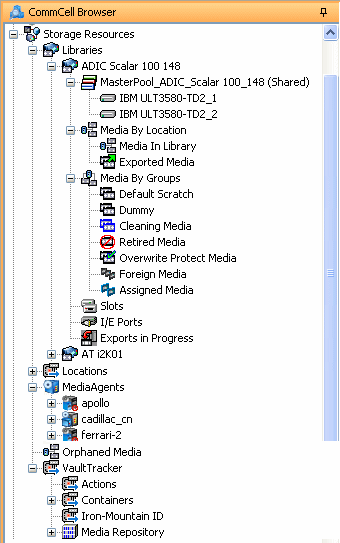
Media management involves interaction among the CommServe, MediaAgents, client programs, storage devices and media. The sections that follow describe these entities as it relates to media management.
The following media-related software modules reside on the CommServe:
In addition, the CommServe maintains a database containing the CommServe and MediaAgent related information.
The primary task of the MediaAgent™ is to oversee the transfer of data between client programs and media. Each MediaAgent communicates locally to one or more storage units via some local bus (e.g. SCSI) adapter and includes the following software modules:
In the context of media management, a client program is any software module that can request media-related information or operations. Client programs include software residing on the CommServe, MediaAgents, and Clients computers. In fact, most components in the software access the media management subsystem. Requests for media management can be initiated by a user or by an internal operation. When a client program needs media-related information or operations, it sends a request to the CommServe, which routes the request to other modules within the media management system, as necessary.
In the CommCell Browser the Media Management information is available under Storage Resources. Each of the libraries configured in the library are displayed. The tree structure varies, depending on the library type - tape/optical library, stand-alone drive or disk libraries. This arrangement is reflected in the following sample tree structure in the CommCell Browser:
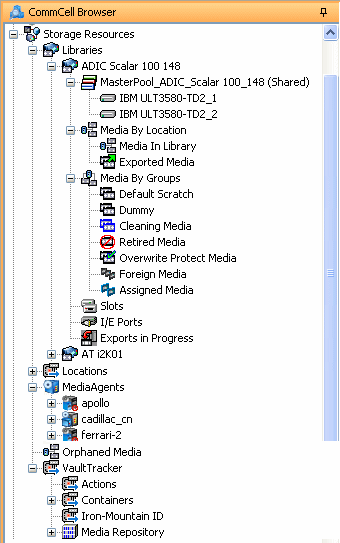 |
| MediaAgents: See MediaAgents. |
| Libraries: Library Operations and Library Properties |
| Master Drive Pools and Drive Pools: See Master Drive Pools and Drive Pools |
| Drives: Drive Operations and Drive Properties |
| Resource View: See Resource View. |
| Media By Location: See Media By Location |
| Media By Groups: See Media By Groups |
| Disk Library and Mount Path: See Disk Libraries |
| Stand-Alone Drives: See Stand-Alone Drives. (Removable Disk Drives are also displayed as stand-alone drives.) |
| Vault Tracker: See Vault Tracker and VaultTracker Enterprise |
| Orphaned Media: See Orphaned Media |
Use CommCell Console Control Panel to establish advanced media management parameters.