- Directors / Back-Adapters
- Internal Disk Structure / Virtual Memory
- Enginuity™
These components provide the array performance and functionality for today's business needs. The following sections provide a brief description for each component.
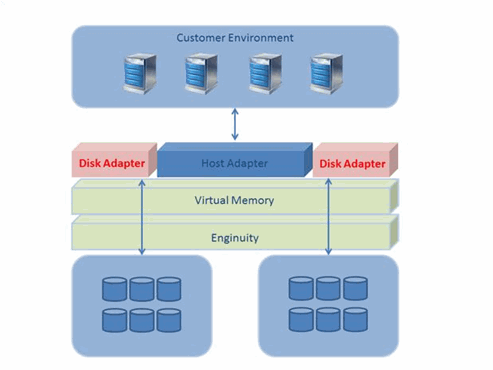
The SnapProtect technology of the Calypso software is a modernized approach for data protection, allowing hardware storage systems snapshots to merge directly into the backup process. By automatically integrating application intelligence with array snapshot abilities, Calypso is able to reach through the application and file systems into the storage array to accomplish the following:
When a scheduled backup job for a defined application runs, the source system quiesces the selected applications and automatically creates a set of persistent snapshots within the production storage system. With a confirmation of the successful snapshot creation by the host, the workload in the protection job shifts to a secondary proxy server to offload backup operations. This shift releases the production host, which returns to full production side operations. This allows the creation of a consistent data image in minutes with Recovery Point Objectives (RPOs) aligning with the frequency of schedule.
The Proxy completes the second half of the protection job by reaching into the SAN, mounting the snapshot and automatically indexing and cataloging the file-level contents of the snapshot(s). Unlike the hardware-based snapshot approach, Calypso blends the speed and efficiency of array snapshots directly into the backup and restore process, offering full system recovery or single file restore. Once the content-aware indexing completes, the snapshot is retained in the array as a persistent recovery copy to provide a quick recovery option to revert or restore the data volumes.
The Proxy serves a secondary role after the snapshot executes. The same snapshots will mount and copy the relevant file contents from the snapshot and apply deduplication to the data during transport to the backup copy destination. The backup copy employs a separate retention than the snapshot allowing aggressive snapshot retention to preserve tier1 space to meet the RTO/RPO needs. As data moves into the backup copy, the original indices are preserved and stored along with the data to ensure access from any location. Data encryption is also another critical feature to apply to data to keep it highly secured from unwanted eyes.
SnapProtect supports the leading SAN/NAS storage solutions from Dell, EMC, NetApp, LSI, HP, SUN, IBM and HDS.
EMC provides customers Symmetrix with the Enginuity™ platform for Enterprise storage needs.
EMC Clariion is a Storage Subsystem dedicated for high-end LUN-based use. It also does not provide CIFS/NFS capabilities unlike many Network Attached Storage systems. EMC Clariion was the chosen array for the NAS offerings from EMC – Celerra platform.
This guide will provide an in-depth storage technology overview, examples of configuration and necessary steps to configure Calypso with EMC Symmetrix with Enginuity™ systems. Also, this guide concentrates on the Fixed Block Architecture storage structure (known as Open Systems for Windows and Unix).
For further EMC Symmetrix training material, please visit powerlink.emc.com.
Solutions Enabler is EMC’s customer software product that allows customers to manage their storage arrays. Solutions Enabler contains a specialized library, or set of formatted commands, which resides on the server/host. To reduce the number of inquiries from the host to the storage array, SYMAPI retains the configuration and status information in a database file named symapi_db.bin.
SYMAPI uses a device called “Gatekeeper” (usually 6 cylinders in size) to execute SCSI commands to retrieve the Symmetrix configuration and store it in the SYMAPI DB.
Solutions Enabler can be used with the following access points:
C:\> symcli
Symmetrix Command Line Interface (SYMCLI) Version V7.2.0.11 (Edit Level: 1108)
built with SYMAPI Version V7.2.0.11 (Edit Level: 1108)
For further information on which SYMCLI or Ionix Control Center version is supported with different Symmetrix Enginuity™ version, please visit powerlink.emc.com.
TimeFinder is a Symmetrix feature that allows internal operations in a single Symmetrix system to create point-in-time copies of a data volume without disrupting the source volume.
TimeFinder requires a separate licensing component that is usually provided by EMC to all Symmetrix customers.
The following snapshot capabilities are available:
For information on the supported storage for the Calypso software, see Hardware Snapshot Engine Compatibility Matrix.
Virtual Matrix Architecture (V-MAX) is the latest EMC Symmetrix array which provides storage with fabric-based interconnect between node-based engine/packages (Directors and Physical Memory) enabled by the latest version of Enginuity™ 58xx and above.
With the introduction of V-MAX, the hardware Backplane has been removed and all connectivity between Directors/Memory and I/O ports are done through a high speed switch environment.
Direct Matrix Architecture (DMX) is a model of EMC Symmetrix which provides the same functionality of the V-MAX model, with the exception that all Directors, Memory and I/O ports are connected directly to a Backplane. DMX utilizes the available interconnects on the Backplane rather than a high speed interconnect switch.
Symmetrix 5.5 and below are deprecated models of Symmetrix. Its functionality is similar to DMX, except that instead of using the Fiber Channel arbitrated loop of disk drives on Disk Adapters, Symmetrix 5.5 (8870) and below uses the old SCSI model.
The Calypso software requires enabling certain array components and licenses on the EMC Symmetrix system to achieve a successful integration with the software. Refer to the SnapProtect Backup - EMC Symmetrix documentation for more information.
Refer to the SnapProtect Backup - Support document for a complete list of supported applications and platforms.
SnapProtect solutions require the appropriate agents as defined by the customer configuration. See the following terminology for reference in this document:
| Terms | Description |
| Production Host | Server hosting the actual production LUN for snapshot or clone operations. |
| Proxy Host | Server mounting the snapshot or clone for backup purposes off of the Production Host |
| Array | Hardware Storage Array executing the snapshots. |
| File System iDataAgent | Agent for protecting the file system of a host. It is the base requirement for most Application iDataAgent. |
| MediaAgent | Agent for creating and managing snapshots as well as for writing data to backup targets. |
| Application iDataAgent | Agent for protecting applications such as SQL, Exchange, DB2, SAP and Oracle. Enables application-aware snapshots to be created when backups are scheduled. |
| Virtual Server Agent (VSA) | Agent providing protection of Virtualization Environments without installing backup iDataAgents internal to the guests. |
| VSS Provider | This software allows programmatic controls of the Windows VSS components. |
A CommServe, a necessary storage capacity, and MediaAgents must exist to enable a completely functional solution. See the SnapProtect Getting Started Guide for step-by-step instructions on:
On top of this basic infrastructure, you can configure the environments described below.
The SnapProtect base configuration requires the following agents on the Production Host:
For a configuration where snapshots mount off the host to a Proxy server, implement the following agents on the Proxy:
Refer to Getting Started - Setup Clients to select Windows/Unix iDataAgent and perform the required deployment and configuration steps.
|
Protecting application databases and log volumes through an Array
snapshot provide fast access for recovery and many flexible options for
backups. SnapProtect integrates application awareness
together with the Array and Calypso to deliver all of the benefits
of traditional streaming backups with all of the performance and proxy
capabilities of a snapshot. This application awareness allows backups with appropriate log management operations
based on the snapshot data. When implementing for Application Environments simply add the appropriate Application iDataAgent to the SnapProtect base configuration as follows on the Production Host:
For a configuration where snapshots mount off the host to a Proxy server, implement the following agents on the Proxy.
Refer to Getting Started - Setup Clients to select your application iDataAgent and perform the required deployment and configuration steps. |
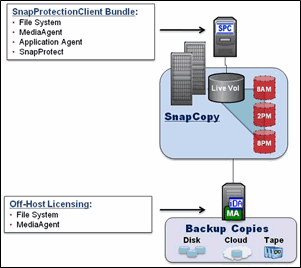 |
|
SnapProtect enables fast protection of large or volatile VMware
environments without placing load on the production Virtualization Farm.
SnapProtect technology integration with the Virtual Server Agent enables
the Array to perform backups in minutes even with large numbers of
virtual machines and sizable data stores. A dedicated ESX server for
proxy data movement removes any utilization on the ESX farm providing
file and folder recovery from the secondary tier of storage. To enable SnapProtect for the Virtual Environment install the following on the physical server(s) or virtual hot-add guest(s):
Refer to Getting Started - VMware for deployment and configuration steps. |
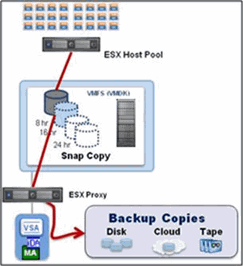 |
The Calypso software utilizes three different local replication mechanisms provided by EMC: TimeFinder/Snap, TimeFinder/Mirror and TimeFinder/Clone.
Refer to the SnapProtect Backup - EMC Symmetrix documentation for array configuration steps.
The following sections describe the different SnapProtect operations.
SnapProtect backups consist of the following operations:
TimeFinder/Mirror establishes the BCV to the Production Volume, waits for synchronization and splits the BCV from the Production volume.
TimeFinder/Snap creates and actives a Snap session between the Production and Virtual Device volume.
TimeFinder/Clone creates full volume copies of production data.
This snapshot now provides availability for backup copy operations and high speed restore, mount and revert operations.
During the Backup Copy operation:
For a configuration where snapshots mount off the host to a proxy server, deploy the following agents on the proxy server:
Rather than risking the business with scripts or standalone tool sets, the embedded role based security system that Calypso provides allows you to entrust critical actions to the right users at the right time. In most medium to large environments, application, backup, and audit responsibilities may be distributed functions that need to be coordinated into a single policy.
For Example, a customer may have three specific roles within an operations environment:
Specific roles should be defined for the SnapProtect and Application iDataAgents within the CommCell. The following table is an example of the Calypso Security Roles basic structure:
| Security Roles (for application Clients or Groups) | Backup | Application | Audit Team |
| Administrative Management |
 |
||
| Agent Management |
 |
 |
|
| Agent Scheduling |
 |
 |
|
| Alert Management |
 |
 |
|
| Browse |
 |
 |
|
| Browse and In-Place Recover |
 |
||
| Browse and Out of Place Recover |
 |
||
| Compliance Search |
 |
||
| Data Protection |
 |
 |
|
| Data Protection Management |
 |
 |
|
| End User Search |
 |
||
| Job Management |
 |
 |
|
| Library Management |
 |
||
| Library Administration |
 |
||
| License Management |
 |
||
| MediaAgent Management |
 |
||
| Report Management |
 |
 |
 |
| Storage Policy Management |
 |
 |
|
| User Management | |||
| VaultTracker Operations |
 |
Calypso storage policies are broken down into copies for managing retention on the proper tier of storage. In a typical storage policy for SnapProtect, three copies will be available:
Storage policy configuration varies from environment to environment. For example, SLAs for Sub 24 hours RPO/RTO drastically lower the returns on leveraging snapshot technology on copies beyond 48 hours. Based on this example, you may set the retention in the following way:
This configuration allows snapshot retention on a 48 hour rotation providing multiple high-speed recovery points available on the array to meet the SLA requirement. It also requires storage space allocation to maintain two persistent days of change for the associated clients. By setting “cycles” to 0, the removal of old snapshots occurs regardless of success, so proper alerting and monitoring is required. Improperly setting retention and effects of days and cycles can adversely affect the available recovery scenarios for the business applications.