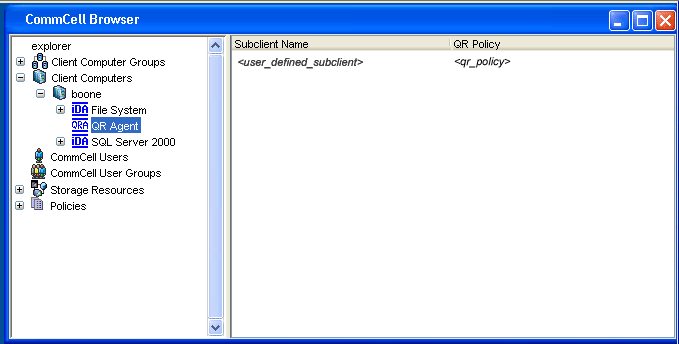
QR Agent: Agent
Choose from the following topics:
See Also
The Quick Recovery® Agent works in conjunction with a snapshot engine to create QR Volumes. A QR Volume is a block-level copy of the primary disk volume that contains your application data. Each QR Volume captures the state of a primary volume at a particular point in time — the time when the snapshot was created.
The Quick Recovery Agent builds on the existing infrastructure of the software to provide control and management of hardware and software-based volume snapshot technology, along with a framework for disk-to-disk block-level volume copies via SAN or LAN-based data movement. The Quick Recovery Agent integrates with major storage-intensive applications such as Microsoft SQL Server and Microsoft Exchange 2000 to ensure that the application data objects are properly synchronized and easily recovered. Through this combination of snapshot technology, volume replication, and application awareness, the Quick Recovery Agent provides an unprecedented form of data protection with rapid recovery from storage-related failures. When installed in conjunction with iDataAgents for backup and recovery, the Quick Recovery Agent forms part of a total storage management solution.
Multiple point-in-time QR Volume copies of a given primary volume may be created, provided that sufficient scratch pool volumes are available to receive the data. Also, optionally, a single QR Volume may be created with the incremental update feature. When incremental update is enabled, the Quick Recovery Agent will periodically perform an incremental, block-level update of the QR Volume with the data that has been changed on the primary disk since the previous update. This process is much more efficient than a full volume copy.
Combined with the QSnap® snapshot enabler, the Quick Recovery® Agent can be used to create and maintain Consistent Recovery Points that preserve the states of QR Volumes after incremental updates. These point-in-time copies of your volumes can be mounted, shared on a network, or copied back, providing another layer of protection and flexibility for your backup solution. See Recovery Points for the Quick Recovery Agent for more information about how the QSnap enabler and Quick Recovery Agent can work together.
Application data that has been lost or modified can be recovered simply by mounting the QR Volume and accessing the data directly. When configured to protect and recover an application volume, the QR Agent will intelligently quiesce the application (if necessary). For a complete listing of applications supported for each operating system, see QuickRecovery Agent - Application Support.
The following file system types are supported for QR™ Volume creation and recovery operations:
The following table lists the file systems supported by the QR Agent for Unix, for each supported operating system:
| File System | Operating System |
| Unix File System Volumes (UFS) | Solaris |
| Journal File System (JFS) and Journal File System 2 (JFS2) | AIX |
| Journal File System (JFS) and Hierarchical File System (HFS) | HP-UX |
| Extent 2 File System (ext2) and Extent 3 File System (ext3) | Linux |
| RAW Volumes | AIX, HP-UX, Linux, Solaris |
| Veritas File System Volumes (VxFS 3.3.3) | HP-UX, Solaris |
| VxVM Volumes (VxVM 3.1 and 3.5) | HP-UX, Solaris |
|
When the QR Agent is installed, the following levels are automatically created in the CommCell® Browser:
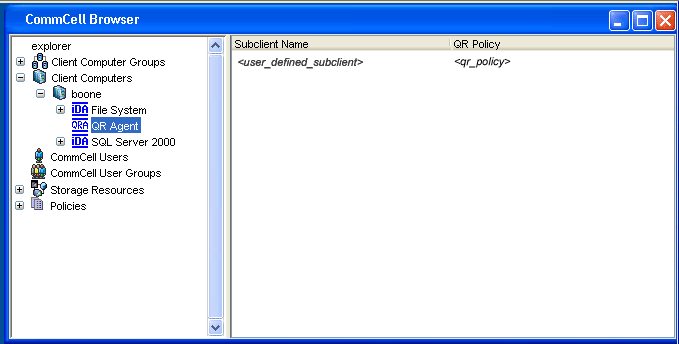 |
|
|
boone:
Client QR Agent: Agent |
<user_defined_subclient>: User-defined subclients |
To perform a data protection operation using this Agent a specific Product License must be available in the CommServe® Server.
Review general license requirements included in License Administration. Also, View All Licenses provides step-by-step instructions on how to view the license information.
The Quick Recovery® Agent is designed to work in conjunction with the following snapshot engines, which provide snapshot functionality for data protection operations:
In addition, the use of Generic Enablers allows the Quick Recovery Agent to employ third-party (hardware) snapshot capabilities.
For more information on the snapshot feature, refer to Snapshots. For more detailed snapshot support information, refer to Support Information - Snapshot Engines.
Consider the following factors when choosing between VSS and QSnap for your snapshot engine on Windows Server 2003:
Although the Quick Recovery® Agent is optimized for use with a SAN, it may still be used effectively in a more traditional LAN environment. In this case, the LAN copy manager facility can be used to transfer data between source and destination volumes. The LAN copy manager is especially useful for copying volumes to remote sites and thus can function as a WAN copy manager as well. For more information, see Copy Managers.
The QR™ Agent can work together with the following iDataAgents to provide an integrated data protection and recovery system for your database volumes:
In this scenario, the QR Agent creates and maintains a copy, or QR Volume, of the database and log volumes. The application iDataAgent is then used to back up the associated application's transaction logs.
During the recovery process, the QR Agent will recover the application volumes to their state as of the last update of the QR Volume. Transaction logs that were backed up after that point in time are then restored and applied (replayed) by the application iDataAgent.
This configuration takes advantage of both the speed of recovery offered by the QR Agent, and the efficiency of transaction log backups (which are typically less resource intensive than database backups and can be scheduled to occur frequently).
|