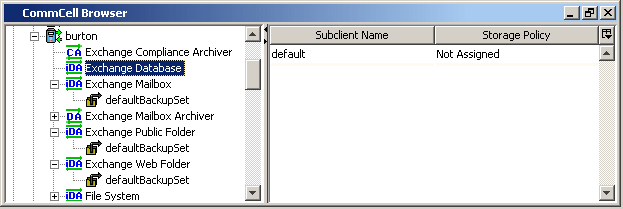
burton: Client
defaultBackupSet: Backup Sets
defaultBackupSet: Backup Sets
defaultBackupSet: Backup Sets
Choose from the following topics:
Related Topics:
Microsoft Exchange Servers include several databases that are backed up by the Exchange iDataAgents. Exchange files can also reside locally on the client computers of an Exchange Server. To secure this data, you must back up these files using the appropriate iDataAgent for the client computer file system. The Exchange entities that can be backed up by the system are described in detail in the following sections.
Data Protection Operations for the following data types are supported by the Exchange Database iDataAgent:
Data Protection Operations for all other data types not mentioned in the above list are not supported by the Exchange Database iDataAgent.
Data Protection Operations for the following data types are supported by the Exchange Mailbox iDataAgent:
A message is anything that is contained within a folder (or within a mailbox). For example, e-mail messages, contacts, tasks, journal entries and calendar entries that are maintained within an Exchange mailbox are messages and can be restored individually.
Data Protection Operations for all other data types not mentioned in the above list are not supported by the Exchange Mailbox iDataAgent, including:
Data Protection Operations for the following data types are supported by the Exchange Public Folder iDataAgent:
An item is anything that is contained within a Public Folder, such as e-mail messages, appointments, contacts, tasks, journal entries and notes.
Data Protection Operations for all other data types not mentioned in the above list are not supported by the Exchange Public Folder iDataAgent, including:
Data Protection Operations for the following data types are supported by the Exchange Web Folder iDataAgent:
An item is anything that is contained within a Web Folder, such as e-mail messages, appointments, contacts, tasks, journal entries, notes, HTML files, image files, Microsoft Office data files and various other file types.
Data Protection Operations for all other data types not mentioned in the above list are not supported by the Exchange Web Folder iDataAgent, including:
The Mailbox iDataAgent is a system administration tool. Use the Mailbox iDataAgent if you want to restore individual mailboxes, mail messages, contacts, calendar entries, etc. This capability enables you to:
The Public Folder iDataAgent is also a system administration tool, that can be used to restore Public Folders, messages or other types of data included in Public Folders.
The Web Folder iDataAgent is specifically designed to back up and restore items within the Web Storage System (WSS) file structure residing on the Exchange Server, including the default public folder store. However, we recommend using the Public Folder iDataAgent to back up the default public folder store in cases where Outlook is used to access the data, and use the Web Folder iDataAgent for all other stores.
The Database iDataAgent is a disaster recovery tool. Use the Database iDataAgent if you need to secure more than just the mailboxes on the Exchange Server, or if your primary backup goal is full database recovery in the event of a system crash rather than small day-to-day restore operations.
If you have all iDataAgents installed, you can back up Exchange data using all of them. For example, you may want to run daily backups of your private information store using the Mailbox iDataAgent. This way, you can restore any individual mailbox on the server to within one day of failure. You can use the Public Folder iDataAgent to restore Public Folders or Exchange data contained in the Public Folders. If your site uses WSS as part of the Exchange Server to make folder items available via the web, then the Web Folder iDataAgent can restore those items and their associated metadata. At the same time, you may want to schedule monthly backups of your Exchange Server using the Database iDataAgent, with daily incremental backups in between. This way you can recover efficiently in the event of a server crash. Although your private information store is backed up by both iDataAgents, the backups are created differently and serve different purposes.
| You cannot back up data with one Exchange iDataAgent and restore it with the other. |
An Exchange Server includes information stores, transaction log files, and patch files. The information store maintains databases and is responsible for storing and retrieving data within those databases. The Database iDataAgent backs up the stores, along with all of the related transaction logs and patch files. The Mailbox iDataAgent backs up the mailboxes and messages. The Public Folder iDataAgent backs up the public information store only. The sections that follow describe each of these entities in detail.
| The terms 'store', 'message store', 'information store' and 'folder' are used interchangeably in both Microsoft's Exchange documentation and user interface. |
This database information, located in the Active Directory of the Windows 2000 Server or Windows Server 2003, holds individual users' mailboxes. Mailboxes are the destinations of recipients' incoming mail messages. A mailbox in the private information store can be accessed by the mailbox owner or by other users who have permission. These mailboxes can be backed up either by the Mailbox iDataAgent or by the Database iDataAgent.
Within a mailbox, folders are used to organize mail messages. Some of these folders (e.g., Inbox, Sent Items) are automatically created within each new mailbox. You can also create your own folders which are stored on the Exchange Server as components of your mailbox.
The Deleted Items Retention folder may also be included in the backup. When enabled from the General tab of the Mailbox iDataAgent's Properties dialog box, the Mailbox iDataAgent includes the Deleted Items Retention folder in the backup. If it is disabled, the Exchange Mailbox iDataAgent does not include the Deleted Items Retention folder in the backup.
Single Instance Storage is possible when a message is sent to multiple recipients on the same server. There is only one copy (instance) of this message and each recipient is given a pointer to that copy of the message. This message may be modified, however it is only picked up in further backups if the message time stamp is changed beyond a certain value (as determined in the registry).
This database, located on the Exchange Server in a file called pub.edb, holds folders containing information that is publicly accessible to the entire Exchange organization (for example, documents or spreadsheets that are referenced by many users). A wide range of access configurations can be implemented for Public Folders. The public information store is backed up by the Public Folder iDataAgent and the Database iDataAgent.
| Objects stored in the public information store are not backed up by the Mailbox iDataAgent; they must be backed up by the Public Folder iDataAgent or Database iDataAgent. |
The Active Directory maintains information about resources and users within the Exchange organization. It stores information about recipients, distribution lists, servers, etc. The Active Directory database is backed up by the Windows File System iDataAgent only.
A transaction log is a file containing a record of changes to a database. It can be used to bring a database up-to-date during a restore operation.
Before a transaction is actually committed to an Exchange database, it is written to the correct eoxxx.log file, which is later applied to the database. When this log file is full, it is renamed in the format eoxxx.log (where xxx represents an incrementing hexadecimal value), and a new eoxxx.log file is created. When the Database iDataAgent backs up an Exchange database it backs up the related transaction log as well.
Microsoft Exchange Servers offer the option of circular logging, which causes the information stores to prune their log files after the transactions in those files are committed. The Database iDataAgent uses transaction logs to perform incremental and differential backups and restores. Consequently, if this iDataAgent is used, circular logging must be disabled, which is the default condition in Exchange.
| When you install the Database iDataAgent, the system reminds you to verify that circular logging is disabled. Do not enable circular logging as long as you are using the Database iDataAgent. |
Disabling circular logging should not cause the number of transaction logs to grow excessively, since the Database iDataAgent automatically prunes the transaction logs for every full backup and incremental backup (but not for differential backups). If you allocate a reasonable amount of space on your Exchange Server for transaction logs and back up the server regularly, under normal operating conditions the transaction logs will not exceed the memory allotted to them.
The Mailbox iDataAgent and Public Folder iDataAgent do not use transaction logs. Consequently, they do not back up or prune the transaction log files. If you plan to use the Mailbox iDataAgent or Public Folder iDataAgent exclusively you can enable circular logging.
When the Exchange Server iDataAgents are installed, the following levels are automatically created in the CommCell Browser:
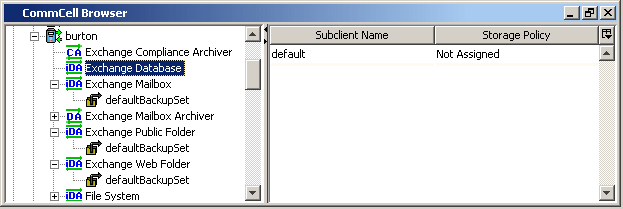 |
|
|
burton: Client |
|
| Exchange Database iDataAgent | |
| Exchange Database: Agent | default: Subclients |
| Exchange Mailbox iDataAgent | |
|
Exchange Mailbox:
Agent defaultBackupSet: Backup Sets |
default: Subclients |
| Exchange Public Folder iDataAgent | |
|
Exchange Public Folder:
Agent defaultBackupSet: Backup Sets |
default: Subclients |
| Exchange Web Folder iDataAgent | |
|
Exchange Web Folder:
Agent defaultBackupSet: Backup Sets |
default: Subclients |
To perform a data protection operation using this Agent a specific Product License must be available in the CommServe® Server.
Review general license requirements included in License Administration. Also, View All Licenses provides step-by-step instructions on how to view the license information.
Besides the CommServe, MediaAgent and Windows File System iDataAgent, the components comprising the Exchange suite of iDataAgents can be deployed individually or all at once during the installation process. These agents, and the deployment options supported for each application version are discussed briefly below.
Details on deployment options available for the Exchange suite of iDataAgents are provided below.
For the procedures on installing these components, refer to Deployment - Exchange Server iDataAgents.
|
If you plan to install the agent in an off-host proxy configuration, or in a 32-bit on 64-bit configuration, and you would like to provide functionality support for the Outlook Add-In and/or OWA (if applicable), then you must install the OWA Proxy Enabler on the Exchange Server. For step-by-step instructions, see Install the OWA Proxy Enabler or Install the OWA Proxy Enabler - Clustered Environment - Virtual Server.
This component requires a Product License to be available in the CommServe.
Review general license requirements included in License Administration. Also, View All Licenses provides step-by-step instructions on how to view the license information.
In addition to the data stored on the Exchange Server, there may be Exchange data stored on Exchange clients or on other computers. Such data is not backed up by the Exchange iDataAgents. To secure this data you must back it up using the File System iDataAgent on the Exchange client computer. The following sections describe Exchange files that may be stored on a client's hard drive.
The personal information store (also known as personal folders) is a repository of messages that have been moved from a server-controlled message store to files controlled by a mailbox owner. These files, which are named with the .pst extension, often reside on an Exchange client's local hard drive rather than on the Exchange Server. They can also reside in a shared location on a network.
| .pst files that reside on the Exchange Server are not backed up by the Exchange iDataAgents. If you want to secure these files, you must back them up using the File System iDataAgent. |
Exchange users can create personal address books. These are named with the .pab extension and can be stored on a the local hard drive of an Exchange client or of some other computer.
Microsoft Exchange Server allows you to create a local copy of a folder that is stored on the Exchange Server. You can access and manipulate the data while offline and synchronize the contents of the your local folder and the server folder when you reconnect with the server. These offline folders are named with the.ost extension and, by definition, are always stored on a local hard drive.
The following list identifies those Exchange files that must be backed up and restored by the File System iDataAgent on the Exchange client computer:
| Exchange Entity | Associated Files |
| Personal Information Store | *.pst |
| Personal Address Book | *.pab |
| Offline Folders | *.ost |
All Exchange iDataAgents support the backup and restoration of Exchange data generated on:
When restoring Exchange data, you can restore the data to a file system type that differs from the type in which it originated. In other words, you can restore NTFS data to a FAT file system and restore FAT data to an NTFS file system. FAT file systems do not support Discretionary Access Control Lists (DACL); therefore, any NTFS data that is restored to a FAT partition loses its original access privileges. Also, when FAT file system data is restored to an NTFS file system, the restored data inherits the DACL of the destination directory. Any Exchange specific properties are maintained.
The Exchange administrative hierarchy consists of organizations, administrative groups and servers. The organization is the largest administrative unit in Exchange. It includes the entire business or enterprise. Within an organization there are one or more administrative groups and within each administrative group there are one or more servers. A server is a computer on which Windows Server and Microsoft Exchange Server have been installed in order to provide a messaging service to a group of users.
The stand-alone CommCell Console application does not support the use of Exchange Administrator Account passwords in Unicode format. However, you can still use the CommCell Console to change the Exchange Administrator Account password to non-Unicode format (i.e., plain text).
The Windows Server 2003 Operating System includes the Volume Shadow Service (VSS) capability to provide a seamless method of backing up the Exchange 2003/2007 database files. See VSS for Exchange Database iDataAgents for more information.
VSS can also be used in conjunction with the Exchange 2007 Database iDataAgent to perform shadow copy backups of a replica database and logs in a Cluster Continuous Replication (CCR) configuration. For more information, see Cluster Continuous Replication (CCR) Backups.
The Exchange Mailbox iDataAgent can use the Data Classification Enabler to facilitate selecting data for data protection operations. Using the enabler is especially useful if you will be running incremental backups.
The Outlook Add-In, when used in conjunction with the Exchange Mailbox iDataAgent, provides end-users with the capability of browsing, searching and restoring or erasing messages from Outlook on their workstations; or, if Outlook is not available on the client, then the CommCell Console (as a Java applet) can be used for browsing or searching messages. Searches can be performed on message properties such as Subject, From and To. Messages or items that match the search criteria can then be restored or erased. Additionally, if Content Indexing is configured for your site, you can take advantage of advanced search capabilities such as finding a string in the content of messages, as well as searching keywords or exact phrases in the Cc, Bcc fields or in the attachment name.
For more information on these advanced search capabilities, see Content Indexing and Search.
For step-by-step instructions, see Find and Restore Messages in Outlook.