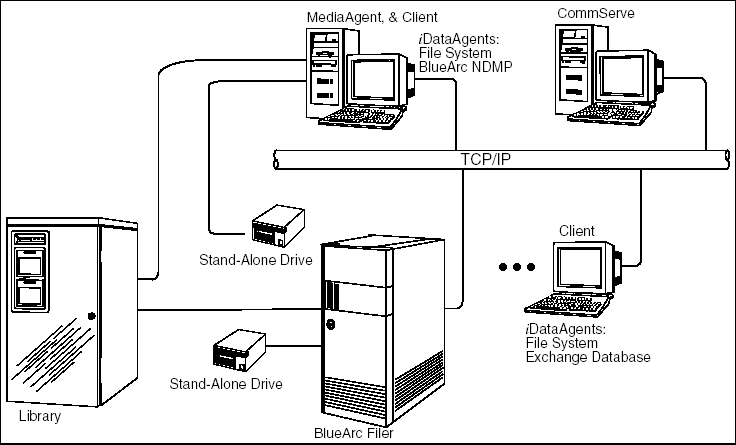
Choose from the following topics:
The NAS NDMP Client is the backup and restore vehicle for data (i.e., files and folders) residing on the NAS file server.
There is no separate iDataAgent software to install for NAS NDMP clients; all required components are installed automatically with the MediaAgent software. After a MediaAgent has been installed, which has connectivity to the NAS file server, a NAS NDMP client can be added to the CommCell and configured, using the CommCell Browser. When a suitable Storage Policy is selected, the client can then perform data protection and recovery operations. For more details about required software and configuration, see Deployment - NAS NDMP Clients.
The NAS NDMP client provides backup and restore support for different kinds of data in what is often a heterogeneous network environment. The following figure shows one such example.
The NAS NDMP client can backup all content that can be stored on a NAS file server.
| Backing up data on a NetApp vFiler is supported on its own NAS client. However, backing up to a local tape drive for a NAS vFiler is not supported. |
When the NAS NDMP client is installed, the following levels are automatically created in the CommCell Browser. The following is an example of a BlueArc NAS client:
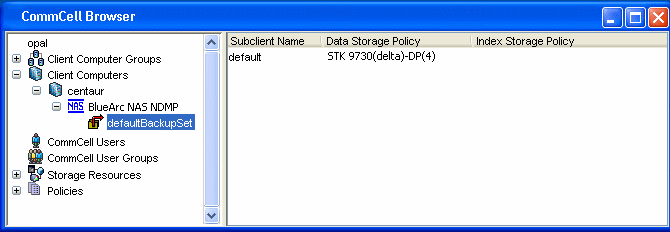 |
|
|
contour:
Client BlueArc NAS NDMP: Agent defaultBackupSet: Backup Sets |
default: Subclients |
This iDataAgent can utilize drive pools configured on a MediaAgent for data protection and recovery operations, which requires the installation of the NDMP Remote Server (NRS). For additional information about the installation and use of NRS, see NDMP Remote Server (NRS).
A Windows File System client viewed in the CommCell Browser represents a single physical computer with iDataAgent software installed on it. By contrast, a NAS NDMP client viewed in the browser represents not a physical computer with iDataAgent software installed, but rather a NAS NDMP file server and the ability for any MediaAgent in the CommCell to back up its data. This is an important distinction; when Windows File System iDataAgent software is installed on a computer, that computer must perform all of the job processes required for backup, restore, and Auxiliary Copy jobs for its data; by contrast, for a NAS NDMP client, these jobs and thus their associated processes can be made to run on different MediaAgents; this allows you to load-balance these processing tasks for what often proves to be very large quantities of data, ensuring that no single computer is overburdened.
For more information, see Subclients - NAS NDMP - Load-Balancing Considerations.
To perform a data protection operation using this Agent a specific Product License must be available in the CommServe® Server.
Review general license requirements included in License Administration. Also, View All Licenses provides step-by-step instructions on how to view the license information.
| A license will be required when you Add a Client for NAS NDMP in the CommCell Browser, not at the point of software installation on the MediaAgent. |
Support for the following features vary according to vendor. For more information, see NAS NDMP - Vendor Specific Features for details.
When you add a NAS NDMP client for a NAS file server with an attached library, the arm changer can be configured and controlled through the NAS NDMP client. For additional information, see NAS NDMP Library and Drive Configuration.
When you add a NAS NDMP client for a NAS file server with an attached drive pool, data from any Agent can be backed up to that drive pool by selecting a Storage Policy for the NAS-attached drive pool. For additional information, see Storage Policy Considerations.
For support information regarding auxiliary copy, see Auxiliary Copy - Support.