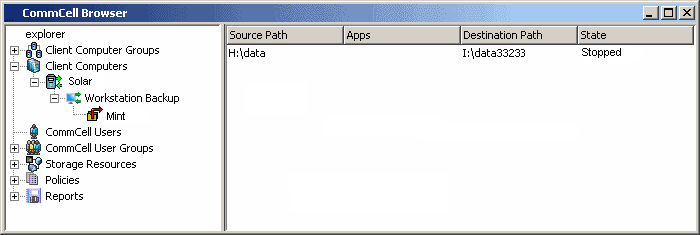Overview - Workstation Backup Agent
Choose from the following topics:
Workstation Backup Agent is a backup and restore vehicle for protecting and
recovering workstation data. Workstation Backup Agent captures the data in incremental chunks using a SmartSync method that identifies just the
changed blocks or sub-file segments and transmits across the network to a
centralized destination. This
results in a highly efficient data movement, which minimizes daily network
resource loads. Identifying and transmitting only the changed data at the source avoids
sending duplicate chunks of data over the WAN, thus addressing the key concern
in protecting Desktop Class and Server Class computers in remote office
configurations. The data can be
compressed and encrypted
for transfer over the
network to the destination
volume.
The Workstation Backup provides a lightweight console to perform
data backup and recovery operations. Backup data can be browsed and
restored at the individual file level. Multiple recovery points
are available for recovery, allowing data recovery back to specific point in
times. Workstation Backup Agent provides operation flexibility by allowing data protection operations
from the CommCell Console, typically by a system administrator.
Workstation Backup is specially designed to protect workstations/laptops used in remote offices, outside of the domain network. The Workstation Backup Agent provides the following field-friendly features:
- Sensitive to network usage. Once the initial backup
data is transferred to the destination server, subsequent backup operations
only contain data that is either new, or has changed since the last backup,
thus
minimizing the network usage.
- Sensitive to network availability. Provides smart job scheduling options, where the
software monitors the network bandwidth availability and transfers the backup data to the destination,
only when a successful data transfer is guaranteed.
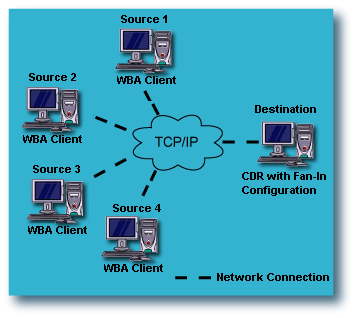 The
Workstation Backup Agent is simple to deploy across heterogeneous and remote environments. A typical Workstation Backup Agent deployment consists of one or more source
computers installed with the Workstation Backup Agents, connected to
the centralized data center, the destination computer.
The
Workstation Backup Agent is simple to deploy across heterogeneous and remote environments. A typical Workstation Backup Agent deployment consists of one or more source
computers installed with the Workstation Backup Agents, connected to
the centralized data center, the destination computer.
The source computer is a computer installed with Workstation Backup Agent
Client Console,
which is typically a laptop or a workstation. Data from this source computer
will be backed up to the centralized Destination
Computer.
Workstation Backup Agent and ContinuousDataReplicator cannot be installed on
the same computer.
The destination computer is a computer installed with ContinuousDataReplicator
(CDR) that receives the data backed up from the various Workstation Backup Clients. See ContinuousDataReplicator
for complete information on CDR.
It is recommended that CDR be configured in a Fan-in configuration in the
destination computer.See
Replication Scenarios for a detailed discussion on CDR Replication
scenarios.
The graphical illustration provides a typical Workstation Backup deployment
scenario.
Remote workstations can connect to the Destination computer using Virtual Private Network (VPN) connections, or Internet Service Provider (ISP) connections over Secure Socket Layer (SSL). Generally for every workstation that joins the virtual network, the VPN or the secure ISP connection
software automatically makes a DNS or a WINS entry. No special configuration is required to register the workstation.
For special considerations, see
Manually Resolve a Workstation Backup Client Computer Connection.
Workstation Backup Agent supports all types of data on the local NTFS volume.
Note that encrypted, compressed, and sparse files are not supported when the
destination is a NetApp filer.
When the Workstation Backup Agent is installed,
the following levels are automatically created in the CommCell Browser.
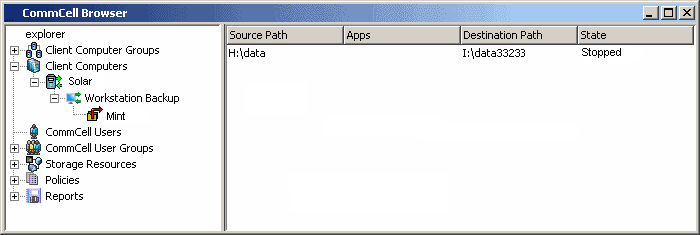
- In the source computer, Workstation Backup uses the Microsoft Volume
Shadow Services snapshot technology to capture the backup data.
- In the destination computer, to enable point-in-time data recovery, ContinuousDataReplicator
creates snapshots (recovery points) of backup data. See
Recovery Points for
more information on the use of snapshots in creating CDR recovery points.
|
If the snapshot creation of the source data is unsuccessful, the backup
job may go to a pending state. Refer to the KB 940184 and 907574
Microsoft Knowledge base articles on
http://support.microsoft.com. |
To perform a data protection operation using this Agent a specific
Product License must be available in the CommServe® Server.
Review general license requirements included in
License Administration. Also,
View All Licenses provides step-by-step
instructions on how to view the license information.
Deploying Workstation Backup involves preparing the source computer as well
as the destination computer.
Source Computer
The source computer to be protected is installed with the Workstation Backup
Agent. Workstation Backup Agent can be installed in one of the following ways,
depending upon the deployment scale:
- Custom installation, where the system administrator provides a self-extracting
executable installation file that is pre-configured with the installation
parameters. This is a silent installation that installs,
configures, and leaves the Client Console ready for backup. This option is
ideal for mass deployment, where multiple Workstation Backup Clients are
configured in a single CommCell. See
Workstation
Backup Agent Deployment Guide for a detailed deployment procedure.
- Individual installation, where the user must provide the installation options during the
installation. This method is suitable for small scale deployment consisting
of fewer installations. See Deployment -
Workstation Backup Agent for the different installation options
available for this method.
Destination Computer
The destination computer backing up data from the Workstation Backup source
computers is installed with the ContinuousDataReplicator Agent. See Deployment - ContinuousDataReplicator
for installation options to install the ContinuousDataReplicator on the
destination computer.
Review the following configuration requirements:
- From the CommCell Console, create the Replication Set and Replication Pair(s)
identifying the data to be protected using the Workstation Backup Agent. If
you had used the custom installation method, then you might have the
Replication Set and Replication Pair(s)
configured upon installation.
- From the destination computer, create or configure the creation of
Fan-In recovery points to enable point-in-time data recovery.
Data protection operations are primarily initiated by the user, from the
Workstation Backup Client Console. However, the system administrator can also perform
backup and restore operations from the CommCell Console.
See Workstation Backup Client Console for
detailed discussions on data protection operations from the Workstation Backup
Client Console.
See Backup - Workstation Backup
for detailed discussions on backup operations from the CommCell Console.
See Restore Data - Workstation
Backup for detailed discussions on restore operations from the CommCell
Console.
Back to Top
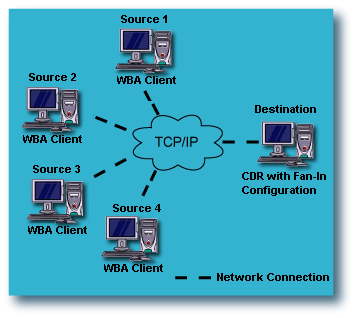 The
Workstation Backup Agent is simple to deploy across heterogeneous and remote environments. A typical Workstation Backup Agent deployment consists of one or more source
computers installed with the Workstation Backup Agents, connected to
the centralized data center, the destination computer.
The
Workstation Backup Agent is simple to deploy across heterogeneous and remote environments. A typical Workstation Backup Agent deployment consists of one or more source
computers installed with the Workstation Backup Agents, connected to
the centralized data center, the destination computer.