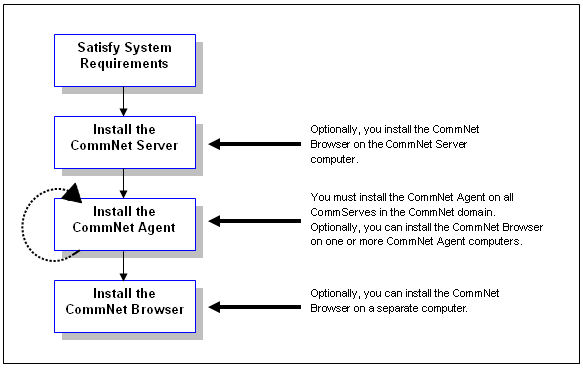
Selecting Multiple Components During Install
Multiple components can be selected at the time of installation. You will be required to enter a common path for the software, as well as any component-specific parameters. The selected components are then installed in the correct sequence. For example, if you install both the CommNet Server and the CommNet Browser on the same computer, the install program will prompt you for all of the required setup parameters in one session. This speeds the deployment of software components. Furthermore, installs are re-startable in the event of a cancelled or failed installation. This provides you with the option of resuming the install, or restarting the installation process.
The following flowchart illustrates software deployment process:
Installing the Software on a Cluster
All software components must be installed correctly to take advantage of the clustered environment. The following sections describe the basic principles of installing the software on a cluster. Refer to Clustering for a general overview of clustering concepts in relation to the software.
Physical, Virtual and Passive Installations
The software requires that each node within a cluster has the necessary software components and Windows registry information. Installing the software to be cluster-aware involves both the active and passive node installations of each component.
Physical Installation
A physical installation of a software component is the default option when installing the software. When you choose a physical installation, the software is installed on a node or machine and acts independently of the cluster. Services installed in this way do not take advantage of clustering features like failover protection. If you intend to back up the CommNet Server database on the virtual server with the SQL iDataAgent as is recommended, then the Windows File System iDataAgent must be installed on each physical node in the cluster. See Books Online for more information on installing products.
Virtual Installation
Software components can also be installed to virtual servers. When this option is selected, the software will be installed to a virtual server and its associated disk group, and will be able to take advantage of cluster features such as failover. If all passive nodes are available, installations to the selected virtual server will update the active (owning) node and all passive nodes.
Passive Installation
In some cases when your passive node was not available during the automated installation, you can perform a passive installation. The passive installation sets up other nodes within a cluster to take over for that active node in case of failure. This is performed after the active installation of each component so that the registry information can be duplicated from the active nodes to the passive nodes, where applicable. If any passive node was not available, follow the steps for manually installing a passive node provided in Manually install or upgrade a passive node.
For example, suppose a cluster has five nodes (node1, node2, etc.). The automated installation sets up the CommNet Server software onto a virtual server hosted by node1. The software automatically retrieves the list of nodes to which node1 can failover. Let's assume that node3 is not available during the automated installation. The software automatically installs onto the active node (node1) and on all available passive nodes (node2, node4, and node5). After that, a separate passive node installation needs to be performed on node3 in order to prepare it for failover protection.